RAW vs JPG
You’ve finally got that DSLR that you always dreamed about. Finally – increased control of your photography via enhanced processors, sensors, and lenses is going to allow you to creatively blossom. You turn the camera on, and start scrolling excitedly through all the settings. All of these settings are a little overwhelming, but they are also exciting you. Choices choices choices! Shutter speed! ISO! Aperture! White Balance! File Format!…File format?
Perhaps you are just starting out and have found that little menu in your camera where you make the choice of RAW, jpg or RAW+jpg. Perhaps you have always just gone with the default jpg format setting because you didn’t really know what RAW is. Either way, I am to demystify the whole situation and get you straightened out when it comes to file formats so sit tight.
Short Answer: If you are not taking 1000s of photos per day, and you are trying to create fine-tuned art, and intend to process each image individually, use RAW format. If you take enormous amounts of photographs, or just intend to use your images as simple snapshots, use JPG format.
Long Answer…
What is RAW?
RAW is a file format that is produced by the camera and is not really processed very much. RAW files store enormous amounts of data – data that you can’t really see until you start to edit the image in post-processing. The playback image you see of your RAW file on the back of your camera is actually a small jpg rendering of your file, but there is so much more to it. RAW files are lossless. RAW files have not been sharpened by the camera, they don’t have increased saturation or contrast from the camera, and they are uncompressed. RAW files also need some extra love – they really need to be processed in your “digital darkroom.”
I’ll cut to the chase. RAW files help you develop better images in three areas; shadows, highlights, and white balance. You can manipulate RAW files to utilize the extra information that is stored in these three areas.
Highlights
I’m sure you’ve had many images where your foreground was relatively dark, and there was a bright sunny sky, maybe with a couple white puffy clouds. The landscape looks incredible, but when you get back to your computer you are dismayed to find that while your foreground looks just fine, the sky looks entirely too bright. Even worse – those clouds that looked so light and puffy have been rendered as blobs of pure white with no detail at all.
In a RAW file, there is detail information in those clouds, even though you can’t see it at first. Using a program like Adobe Lightroom or Adobe Camera Raw, you can pull down the exposure in those highlight areas that are blown out to reveal lovely details and rescue your image.
Shadows
Alright now let’s flip the situation. You exposed your image wonderfully for the sky – there is a rich blue hue and your clouds are puffy and white with little detail that makes them seem to pop off the screen. But now your foreground is dark – really dark. All of your shadows look practically black rendering all detail indiscernible. With a RAW file, you can reveal the information in those shadows and brighten them back up because there is information there.
White Balance
If you shoot RAW format, you don’t have to worry about changing your white balance in-camera. Why? Because all white balance information is stored in the RAW file. That’s right – you can change your white balance at any time in your post-processing software, from “sunny” to “incandescent” or even a custom Kelvin/tint combination. This is a great flexibility that comes with shooting RAW format because white balance is so critical to the mood of a scene.
File Size
The main downside to RAW files is their size – think 25 MB for a 24 megapixel camera. This is about 5 times larger than a jpg from the same camera of the same scene. That means you need five times as many memory cards, or that you can only take 1/5th of the pictures that you could’ve with jpg. Honestly, with file storage and memory cards being so inexpensive these days, this is not an enormous issue. They are worth their weight in megabytes if you ask me.
What are JPGs?
JPGs are a universal file format for images. Cameras create a jpg file from the data on the sensor, with inputs from your selections of contrast, saturation, sharpening, and white balance in-camera. The camera uses the data that would be in the RAW file, applies your settings, and spits out a compressed jpg image file. JPGs have an advantage in file size and accessibility (universal format). However, jpgs are lossy, which means each time they are changed, data is lost due to the compression process when you save.
RAW/JPG Comparison
Since a picture is better than 1000 words, here is a visual example.
Here is the RAW image straight from the camera for this difficult scene in Zion National Park – the sky is very bright and the canyon is in shadow making for a difficult exposure situation.
Next, I copied the RAW file to JPG format. I processed the RAW file to bring back some highlights and some contrast. I then copied those settings to the JPG file. Here is the result.
Which Format Is Best?
It depends. Are you shooting burst mode for sports? JPGs are smaller in size so you won’t fill up your buffer as quickly, allowing you to take more burst images at a time. Do the files need to be easily accessed by anyone, without any special software? JPGs are a universal file format and easily shared/posted to the web. Are you striving for perfection, editing each image individually, and have a computer with software to do post-processing? Then RAW is your best bet.
I almost always use RAW format. I generally go for quality over quantity and strive to take less and less photos each time I go out. I get a higher percentage of great images, and RAW format lets me push those great images to their utmost potential.
Ultimately, you should strive to get your exposure right in-camera. There is no real substitute for a properly exposed, sharp image. Not to mention the more you are at the computer, the less you are out shooting! However, there are those tricky situations out there during which having that extra data to manipulate in RAW format will mean the difference between a so-so image and a great one.
If you’ve got more questions about your camera, leave a comment and it could become the topic of my next post.
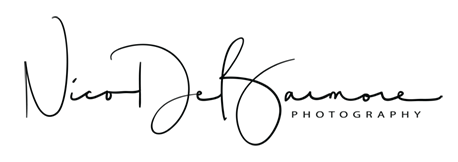

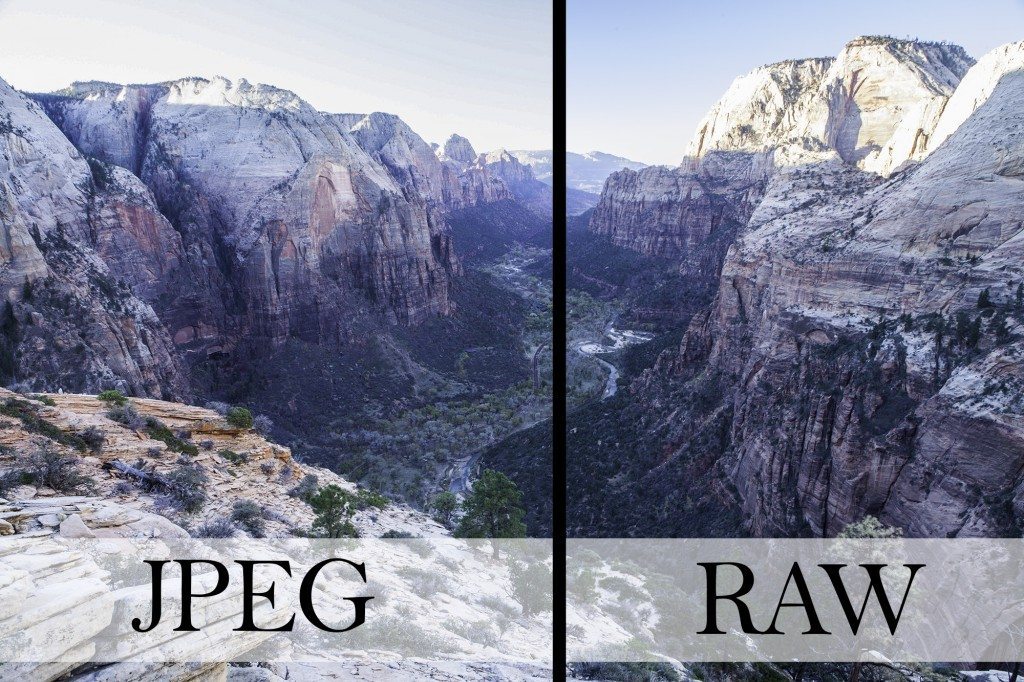




Leave a reply